Do you want to get rid of your Badoo profile? Fade out with online dating, didn’t get a match, and didn’t find true love. Well, you’ve come to the right place. We’ll show you how to successfully delete your Badoo dating account in this article. Let us continue our article; first up we will start with some introduction to Badoo, though it is not needed still, after that, we will discuss why you should remove your Badoo account. Let’s get started.
What Is Badoo?
Badoo is a dating social network founded in 2006 by Russian entrepreneur Andrey Andreev. It has offices in Malta, Russia, and the United States, as well as headquarters in Limassol, Cyprus, and London, United Kingdom. It operates in 190 countries and is available in 47 languages, making it the most widely used dating network in the world.
The app is available for download on iOS, Android, and the web. Badoo operates on a freemium model, which means that the core services are available for free. Badoo is a dating app designed for singles who want to meet, date, and chat with their potential partners. Since its founding in 2006, Badoo has amassed over 318 million users it claims. The app works by providing matches using compatibility rates from dating preferences and criteria. Young adults who want to chat, meet, and date potential matches make up the majority of members.
This platform has a nearly equal number of males and females, and all members are looking for either short-term or long-term relationships. The majority of the members are from Europe. The majority of the membership ranges from late adolescence to young adulthood. Well, of course, this app belongs to the dating site domain areas, but the app claims to be distinct from these dating sites; as their slogan itself claims to be “Badoo isn’t just about swiping.”

It aims to provide you with possible choices so that you can not only match with people nearby but also discover people in any location (just select the city and you’re there). Badoo is a leading dating service when it comes to protecting members and combating fake profiles. They want to ensure that every user who joins their service is who they say they are, essentially protecting members from catfishing. Badoo requires members to link their accounts to either a social network account or a phone number (which is then verified by a call).
They go above and beyond comparable dating services by requiring members to upload a photo before communicating with anyone. The primary photo of a member is then verified. This takes less than 2 minutes and requires users to send a photo from their webcam or phone camera (must come directly from a camera, no photo uploads) of themselves performing a hand gesture that Badoo requests. A Badoo moderator then compares this verification photo to their main profile photo and the gesture they were asked to perform (like holding up 4 fingers). If the verification is not completed or fails, the user will be unable to do anything else on Badoo.
Badoo has become a more female-friendly service as a result of photo profile verification. Badoo takes it a step further by providing a Selfie Request feature to all female members during text chats. They can ask for a selfie at any time while chatting. This selfie must be taken with a camera at the time of the request, or the chat will be terminated.
With the verifications and the ease of blocking and reporting members for inappropriate behavior (which did not occur during our testing), Badoo is one of the safer online dating services to use. Badoo even has 5,000 moderators worldwide who ensure that people are who they claim to be. And it is currently ranked fifth among the top ten dating apps in the world.
Badoo Quick Facts:
- Started as a Facebook gaming app, but has since been downloaded over 400 million times worldwide as a dating app
- Badoo claims to have a total of 350 million users and 60 million “active” users
- Services are available in over 190 countries but are most popular in South American and European countries
- On the Apple App Store, it has a 4.6-star rating and over 60,000 reviews
- On the Google Play store, it has a 3.8-star rating and over 12,000 reviews.
Pros of Badoo:
- Badoo has a user-friendly interface both the website and app, which I particularly enjoyed. If I had to give it a score, I’d say it’s an 8 out of 10.
- Chat, uploading photos and videos, and contacting other members are all part of the basic (free) service.
- It only takes a minute to register. A dating profile can be created for free.
- Badoo has completely eradicated fake profiles by requiring simple photo verification, which distinguishes potential catfishes. Also included is protection from obscene photos while messaging.
- Badoo promotes a safe and welcoming community for women. There is almost no spam.
- You can even stream and join live streams (removed from Badoo in April 2020)
- Badoo will occasionally offer you the opportunity to earn credits, which can be spent on features such as stickers, rise-ups, and more.
- See who has looked at your dating profile, added you to their Badoo app as a friend, or likes you
- You can make a 15-second video clip known as a “badoo clip” to introduce yourself
- Badoo offers 50 gender options in addition to male and female
- Badoo has a Celebrity Lookalike feature that finds profiles that resemble your favorite celebrity
Cons of Badoo:
- If you use the free version of the app, Badoo has disgusting advertisements and intrusive advertising about buying coins.
- The matchmaking system necessitates the use of numerous search filters by the user to obtain relevant results
- Badoo fees can be perplexing. There are several overlapping pricing options between Badoo credits and Badoo premium.
- Badoo is not a good place to find long-term relationships.
- Because the majority of users are under the age of 35, older daters may want to look elsewhere.
- Only paying members have access to Badoo’s best features.
What happens when your delete your Badoo account?
- Deleting your Badoo account is permanent and all your data will be erased after 30 business days and will no longer be available after that period has expired.
(But keep in mind that this is only possible within 30 days of deleting your account)
- After your account is deleted, all Badoo notifications will be muted.
- By deleting your account, you will also lose access to all premium features and benefits.
(Note: If you want to delete your Badoo account permanently, it is recommended that you first remove all personally identifying information from your dating profile before proceeding with the deletion process. Also, make sure you have turned off auto-renewal before deleting your account to avoid being billed automatically every month because Badoo does not have any policy of refunding premium subscriptions)
How to delete your Badoo account?
To delete your uniform dating account you can directly delete it from the website itself or you might have to email them to delete your uniform dating account. Steps to delete your Badoo dating account is given below:
Also, before you delete your account, make sure you’ve turned off auto-renewal to avoid being billed every month. Badoo is notorious for charging subscription fees even after your account has been deleted.
Through Badoo website
- Step 1: Visit badoo.com and sign in to your account using your email address and password
- Step 2: Now In the bottom left corner of your screen, tap on your profile picture
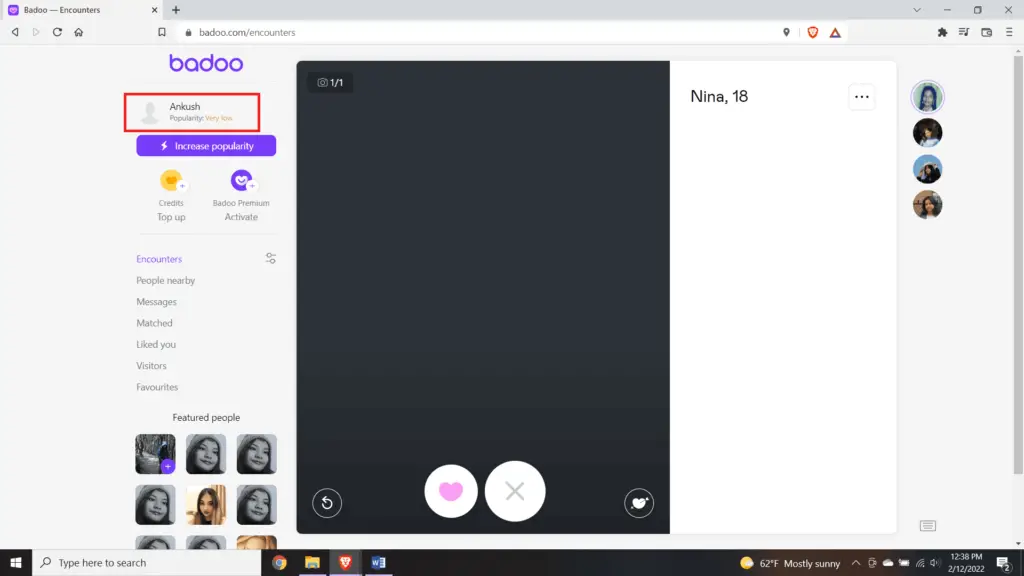
- Step 3: To access your Profile Settings, tap the Settings (gear icon) in the upper right corner of your screen.
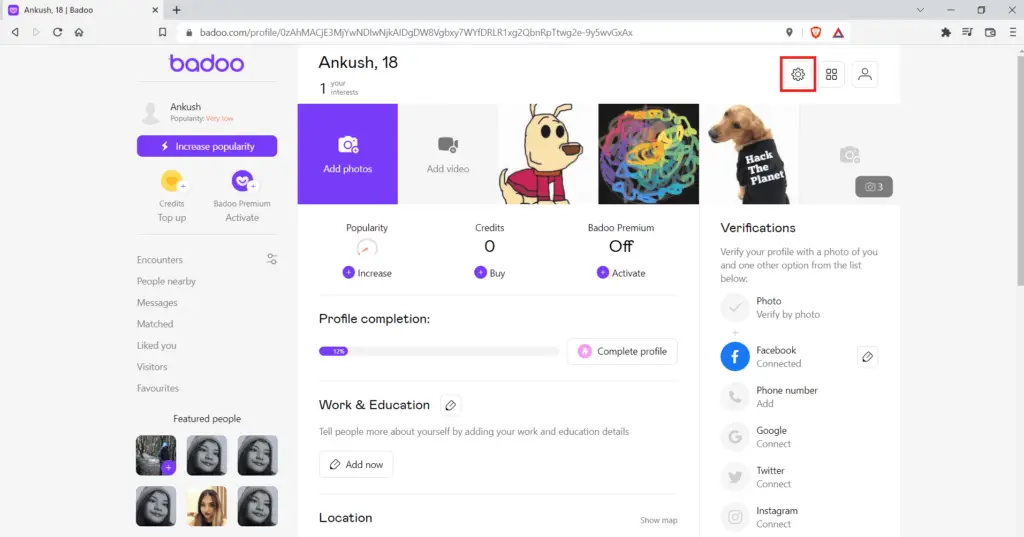
- Step 4: After that, Scroll to the bottom of the page and select Deactivate Account from the drop-down menu.
- Step 5: Now choose a reason for wanting to delete your account from the given options.
- Step 6: Again, select another reason and click Continue. Then tap on the Delete button
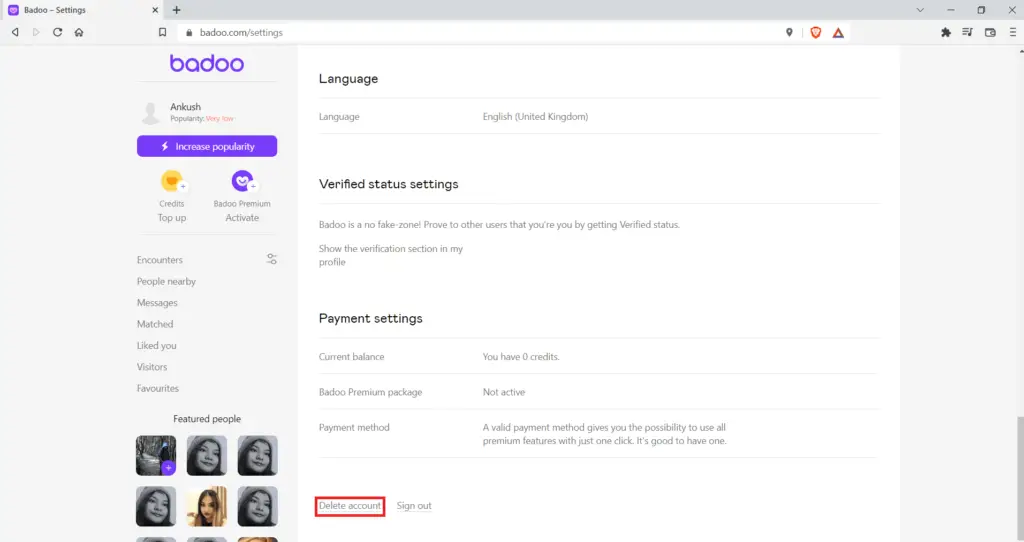
- Step 7: Now, enter your password, fill up the captcha code and tap yes to confirm that you want to delete your account and all of your data
Once you receive an email from the Badoo team, your Badoo account will be successfully deactivated after 30 business days. After this, all of your interactions and data will be permanently deleted. You will also be removed from the membership.
(Note: Because you can’t delete your Badoo dating account from the mobile app, use your device’s web browser to access the account, and after you have logged in to your account, repeat the preceding steps.)
Through Badoo app
- Step 1:Launch the Badoo app on your Android or iOS device.
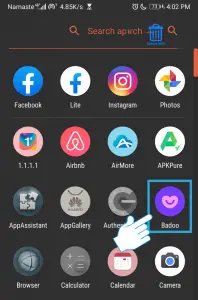
- Step 2:Tap on the account icon at the bottom right corner.
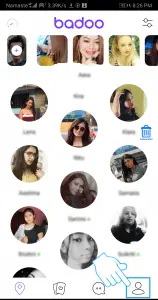
- Step 3:Tap on the ⚙️ (settings) icon at the top left corner of your screen.
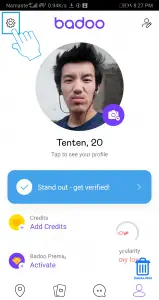
- Step 4:On the settings page, tap on Account.
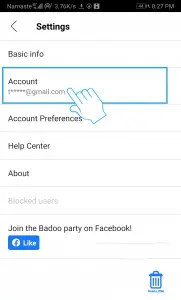
- Step 5:Tap on Delete account at the bottom.
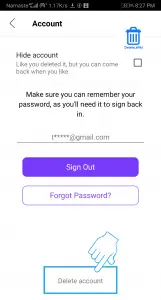
- Step 6:Select the Delete your account option and tap on Continue.
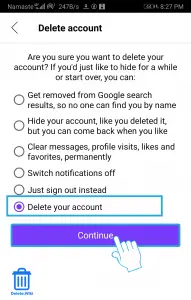
- Step 7:Tap on No, delete my account at the bottom.
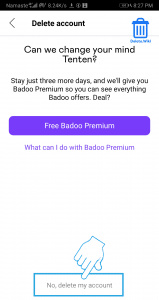
- Step 8:Select a reason for leaving Badoo and tap on Delete account.
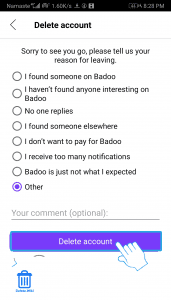
Your Badoo account will get permanently deleted within 30 days of your account closure. If you want to restore your account, you have to click on the link sent to your email address before 30 days of your account deletion and follow the procedures (if any).
Using mail
In similar ways, you can also delete your Badoo account by sending an email to the customer support team and requesting that they do so. To send an account deletion request, follow the steps below: ([email protected]).
- Step 1: Go to your phone’s or computer’s mail application.
- Step 2: Next, compose a new email and put this email address ([email protected]) as CC(carbon copy)
- Step 3: In the Subject field, type “Request to Delete My Badoo Account” to request deletion.
- Step 4: Write an email to make a request for account deletion to the support team and send it
Also, don’t worry if you are confused about how to write an email. We’ve got your back, my buddy. Here’s a sample for you on how to request them to deactivate your account.
Dear Badoo Team,
Hope you guys are doing fine in these tough times. I would like to request to delete an account that I have registered in your system with the name [Insert Name] and the email associated with the account is [Insert Valid Email]
Because I will no longer be using your system, I would also like to request that you erase my login credentials and all of my information from your database.
Cheers,
[your name]
Depending on their user traffic, the Customer Support team may take some time to respond. Badoo’s customer service is incredibly slow, so bear with them until they delete your account. Once they’ve completed the deletion process, you’ll receive a confirmation email.
How to stop receiving emails?
Emails can be frustrating at times. If you want to stop getting email notifications from Badoo, follow these steps.
- Step 1: Scroll through the email you got from Badoo
- Step 2: Tap on “Unsubscribe from Badoo” and you are done.
Following these steps, you can unsubscribe from Badoo dating’s email.
How do you cancel your subscription to Badoo?
For IOS users:
If you have an IOS device, follow these steps to cancel your Badoo subscription that you purchased through iTunes.
- Step 1: Go to your device’s Settings and select iTunes and App Store.
- Step 2: Next, tap View Apple ID and then tap your Apple ID.
- Step 3: Finally, type in your password.
- Step 4: Scroll down to Subscriptions and select Manage from the drop-down menu.
- Step 5: Click Cancel Subscription after selecting Badoo.
- Step 6: Verify that you really want to cancel your Badoo subscription.
For Android users:
If you have an android device, follow these steps to cancel your Badoo subscription that you purchased through Google play.
- Step 1: On your phone, open the Google Play store app.
- Step 2: Tap on your profile icon to bring up the menu.
- Step 3: Select Payments & Subscriptions from the drop-down menu.
- Step 4: Select Subscriptions from the drop-down menu.
- Step 5: Choose Badoo from the subscriptions list.
- Step 6: To cancel your Badoo subscription, select Cancel Subscription and confirm.
You’ve successfully deleted your Badoo subscription, whether it’s on IOS or Android, by following these steps.
Alternatives for Badoo
If you don’t want to use Badoo for whatever reason, you can try one of the many alternatives. However, depending on the type, they may differ from Badoo. Let’s take a look at a few of these platforms to get a sense of what they are and how they compare to Badoo. Some of the sites mentioned here are not just uniform personnel but also for common professionals.
- Tinder: Tinder is the first option on the list. Tinder has dominated the online dating scene for quite some time. It’s similar to the Badoo app, but Tinder doesn’t allow you to find hookups in locations other than your current location. Badoo also has a search feature that allows you to find hookups from all over the world.
- Bumble: Bumble was created by a former Tinder employee with the goal of addressing gender issues in online dating after she left the company. Bumble has almost all of the same features as Tinder, with two notable exceptions: on heterosexual matches, women are the only ones who can message a match first, and men have 24 hours to respond before the match vanishes.
- Plenty of Fish: Plenty of Fish has a wide range of features. You search for matches using various algorithms and filters (based on appearance, preferences, and interests), and you can view their profiles, send messages, or click a non-committal “meet them” button. These features give you many different options for interacting with others online, and with tens of millions of registered users, you should be able to find that fish in the sea.
- OkCupid: OkCupid has evolved significantly over the years, and its algorithms now place it among the best online dating platforms. Furthermore, OkCupid has a more streamlined design than Tinder while still providing more options for connecting with potential matches. OkCupid matches you based on shared interests (for example, if you both mention dogs in your profile) and your responses to quick and fun questions (is a sense of humor important?). You can browse profiles and send messages to people who interest you from your list of matches.
- Happn: Happn takes an unusual approach to dating. The service’s tagline is “Find the people you’ve crossed paths with,” and it allows you to do just that. Happn combines the power of social media with your current location to show you who is nearby. When you run into another Happn user in real life, their profile appears on your timeline. The app even displays the number of times you have crossed paths with the same person, which may or may not be useful but is certainly interesting to see.
Aside from these niche options, there are numerous general dating sites with filters or other features that allow you to find someone who shares your values and interests.
FAQs
- What are Badoo credits?
Badoo credits are an in-app currency that can be used to purchase Super Powers. Get Featured is one of these Super Powers, which places you at the top of your local stacks. As a result, daters in your area who meet your criteria will see you first. Another Super Power is Encounters, in which you are placed near the top so that you are noticed more frequently. These Super Powers are similar to Tinder Gold and Plus and function in a similar manner. Super Powers are purchased with credits, which are purchased with real money. Badoo credit can also be purchased or earned.
- Is my personal data secure?
Yes, the privacy policy of Badoo states that the users’ data is not misused in any way. But there was news going on previously that in a peer-reviewed study conducted by Cambridge University in 2009, it received the lowest privacy score of the 45 social networking sites examined. In the same report, it received a ‘perfect score’ for verified accessibility on mobile devices. Anyway, it was 12 years ago right? Who cares now?
- Can I use Badoo on my pc?
Yes, Badoo is available on all platforms; you can use it on a computer as well as on a mobile device.
- How do I know if my Badoo profile is deleted?
After submitting your account for permanent deletion, you will receive an email and you will be given a time of 30 business days. After the completion of 30 days, you will be notified that your account has been successfully deleted.
- How to Block Someone on the Badoo Dating App?
Badoo Dating App is concerned about its users’ safety, as are most dating sites and apps. As a result, users who send offensive content, engage in suspicious behavior, or are abusive can be blocked and reported on the platform. You can block a user by going to their profile and selecting the option to block them. You can also report them.
- Is your phone number required for Badoo registration?
Yes, you must register your phone number because Badoo has a strict policy requiring users to verify themselves in order to avoid catfishing or increasing the number of fake accounts.
- Can I try Badoo for Free?
Of course! Signing up for Badoo is completely free, and you can even use the site for free. Premium members, on the other hand, receive numerous benefits and have unrestricted access to features. Not to mention, premium members have no limit on the number of swipes they can perform and no ads on their apps.
If you still have questions or issues, go to Badoo’s website’s customer service portal and search for the problem you’re having. If you’re still having issues and need assistance, you can send them an email and make a request or you can just comment down below, we will try to resolve your problem ASAP. As a result of this article, I hope you were able to delete your Badoo dating account or unsubscribe from unwanted subscriptions. Have a great day ahead!!
How to reactivate the Badoo account?
Badoo doesn’t allow instant account deletion. Bedsides as soon as you click the delete button, your account will be deactivated for 30 days. During this time period, you can re-think and reactivate your account if you want. Make sure you restore your account within 30 days of deleting your profile. If you wait longer than 30 days, then you cannot restore your profile as your personal information and account details will have been removed from the Badoo system permanently. Moreover, you can try a few ways to restore your account as given below:
Through reactivation link
After you’ve deleted your account, Baddo will send you an email with an account re-activation link on your associated email address. This link will expire in 30 days so make sure you won’t take long to decide. You can use the account re-activation link from your email inbox to get back your Badoo account.
- Open your email and log into the email address associated with Badoo.
- Look for the messages from Badoo.
- Open the email where you will see an account re-activation link.
- Click on the link, and a new tab will open in your browser.
- Now, set a new password for your reactivated Badoo account on the account reactivation page. (Note: your email address will remain the same for your account)
- Sign in to your account using your email address and new password.
Through the Badoo support team
You can also reach out to the Badoo support team if you’ve any problems with the above method. Contact the Badoo Support Team within 30 days or less than 90 days to reactivate your account.
- Visit Badoo’s Feedback page to post your request.
- Then, choose the topic from the list in the first step to send.
- Enter your name and email address in the required fields below. After filling up the name and email fields, a message box will appear at the bottom of the page.
- Scroll down to the page and enter your problem in detail. You can attach a screenshot of your deleted account by clicking on the Attach Screenshot button under the message box.
- Now, click on the Send Message button at the bottom to send your reactivation request to the Badoo Support Team.
After reviewing your request, the Badoo Support Team will contact you as soon as possible for account verification. Provide the required information according to their instruction.
Want to delete your Tinder account? Check out our article, here.
[email protected]