There are plenty of reasons to subscribe to the Hulu account. Thanks to its extensive list of movies and TV shows, our days are running smoothly in this pandemic situation. The Hulu app works smoothly on both Android and iOS platforms. This article explains how to cancel a Hulu subscription and delete a Hulu account.
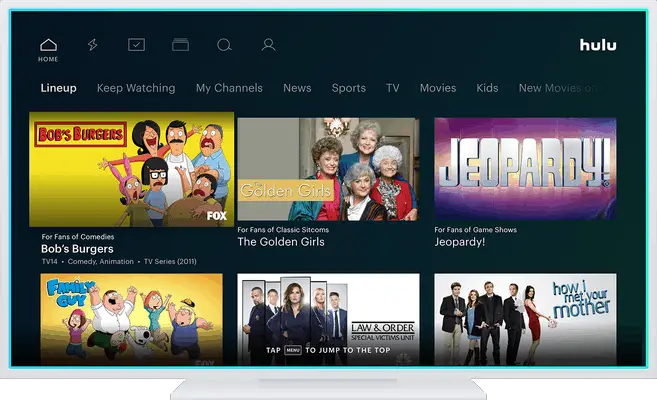
How to delete your Hulu account?
Before deleting your Hulu account, firstly, you need to cancel your subscription. Deleting your Account removes your watch history. You can quickly delete your Account from the Hulu website or the mobile applications. Follow these steps to close your Hulu account on the website.
- Log in to the Hulu website.
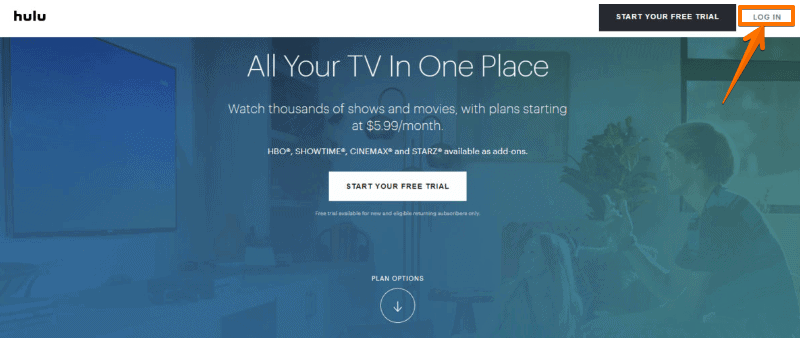 In the top-right corner, click your name and select Account.
In the top-right corner, click your name and select Account.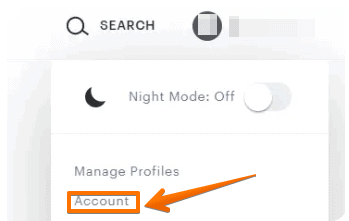 Find the “Personal Info” section and click “Update Info.”
Find the “Personal Info” section and click “Update Info.”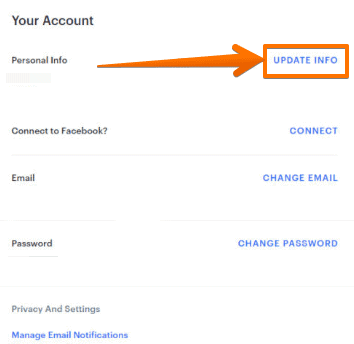 The “Update Person Information” window will pop up and click “Delete my Hulu account.”
The “Update Person Information” window will pop up and click “Delete my Hulu account.”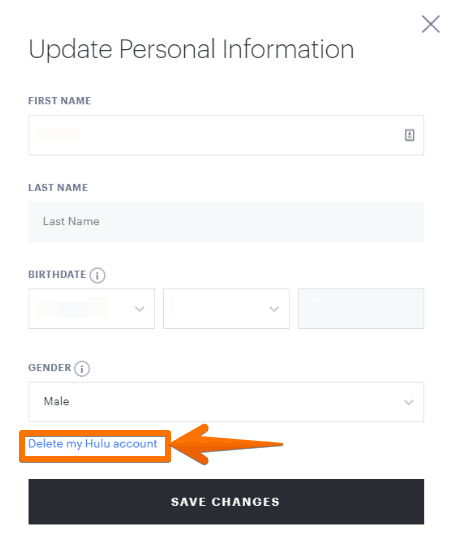 Click the “Yes, Delete my Account” button.
Click the “Yes, Delete my Account” button.
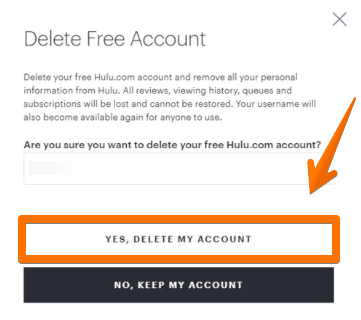 You can also delete your Hulu account through the Mobile application.
You can also delete your Hulu account through the Mobile application.
- Launch the Hulu app, and log in.
- Click on your name and select “Account” in the bottom-right corner.
- Tap “Account” and scroll down to click the “Your Account” section.
- Click “Update Info.”
- Tap to “Delete my Hulu Account.”
- Enter your password and click “Yes, Delete my Account.”
With these simple steps, you can quickly delete your Hulu account.
How to pause your Hulu subscription?
If you want to take a break from Hulu, pausing your subscription is a great option. Here are some things to know about pausing your Hulu subscription
Note: Annual Hulu subscribers and subscribers billed by a third party (except Amazon and Roku) cannot pause their subscription.
Things to know about pausing a Hulu subscription
- When you pause your subscription, it comes into effect on the first day of your next billing cycle.
- Your account will get reactivated after the specified period of pausing your subscription.
- Once your account is reactivated, your credit card will be charged on monthly basis.
- The date when your account gets reactivated will be your new billing date.
- If you delete your account when your account is paused, you won’t get charged.
Steps to pause your Hulu subscription
- Visit hulu.com and sign in to your account if you haven’t.
- Click on your account name at the top right corner.
- In the dropdown menu, select Account.
- Below the Your Subscription menu section, click on PAUSE next to Pause Your Subscription.
- Select the time period you want to pause your account (Maximum up to 12 weeks)
- Click on Submit.
