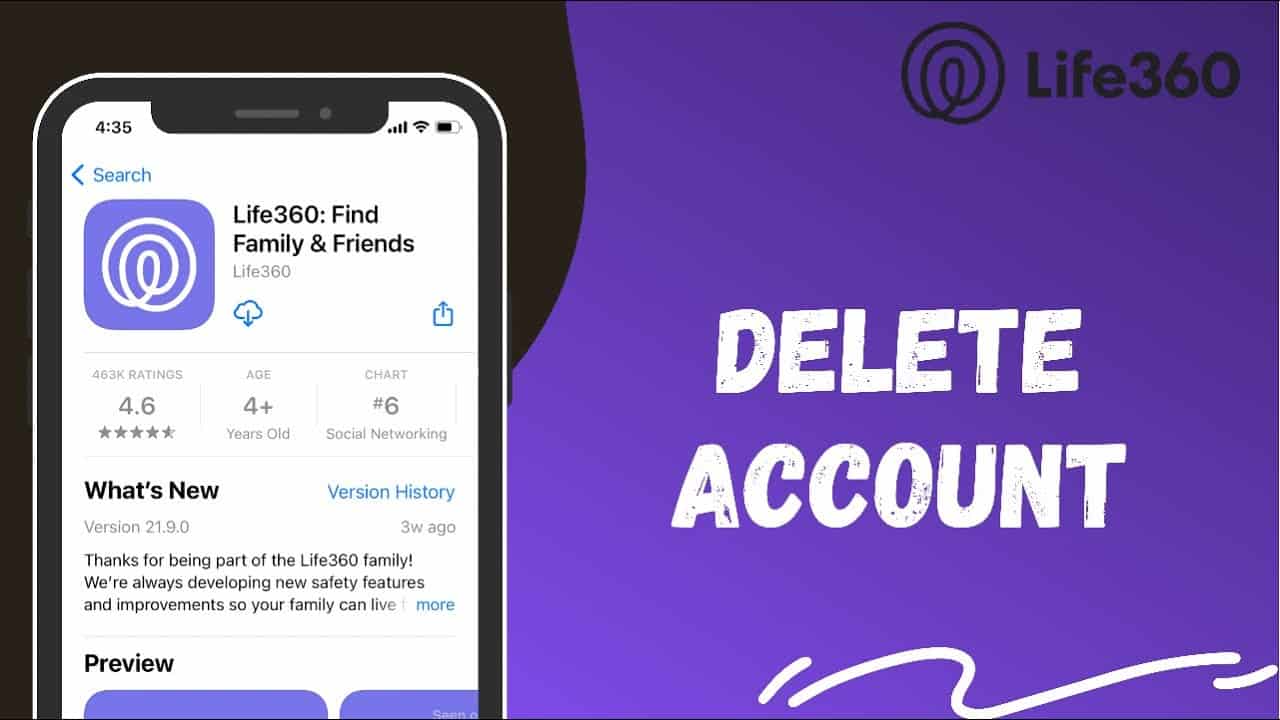Are you tired of the Life360 app and want to delete the life360 account? Well, if you are afraid of being tracked then, this article will help you to delete the life360 account. Keep reading it as you will know some other things related to life360.
What is Life360?
Life360 is a family social networking app that was launched in 2008. It is San Francisco-based American Information Technology company with the same name, i.e., Life360 Inc. Life360 provides location-based services that allow users to share location with their family and friends. Moreover, it has features to detect people in a car crash and an automatic contact system from mobile phones. Other than this, users are allowed to do group messages and calls for roadside assistance. The main four features are location sharing, places, circles, and premium. Users have the authority to share their location within a particular circle at a certain time or not.

Life360 helps to stay connected to those who really matter and is referred to as a family-oriented private social network. You have to enable your location so that life360 will keep updating your whereabouts in your circles. This means you’re under surveillance all the time. You might feel awkward as you are being tracked all the time even if it is for your safety. Likewise, it is evading your privacy so, if you don’t want to be monitored you can delete your life360 account. Prior to that, you should know some of the important things about life360.
Why is Deleting the Life360 Account Good for you?
Despite the advantages, there are some drawbacks to using life360. Since its main feature is location sharing, it has the largest source of data. They may share your information with a third party that may not identify you directly, but the third party can misuse the information for any purpose. Life360 seems to be a stress-free way to ease parents’ anxieties as they can track their children’s location. But the app was heavily criticized for letting parents monitor children’s life. Likewise, life360 can create implications for children’s privacy if they have very controlling and abusive parents. Your freedom is lost as you are always being spied on. And if you do not want that to happen, then it is better to delete the life360 app.
What Happens When you Delete the Life360 Account?
You should know what really happens when you delete your life360 account. Your overall history and driving events will be removed and cannot be restored. You will not be able to share your location as it will stop updating. Your profile will be removed and your friends and family won’t be able to find you on the map. However, deleting your account does not mean that your premium subscription will be deleted automatically. So, before deleting your account, remember to cancel your subscription. But if you delete the Life360 app, your profile will not be removed and location tracking will be paused, showing the last logged location of your account.
How to Delete the Life360 Account (via web and apps)?
You can delete the life360 account very easily. You can delete it via life360 apps and websites. So, let’s get started with the steps to delete your account.
Delete via Website
- Open the Life360 website and log into your account.
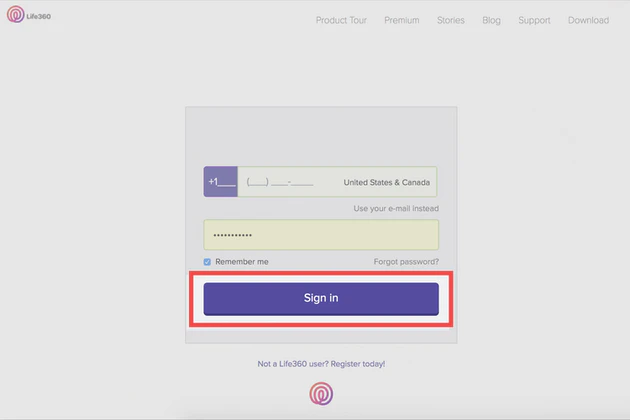
Source: deletemydata.io - Go to profile and click on Account from the drop-down menu.
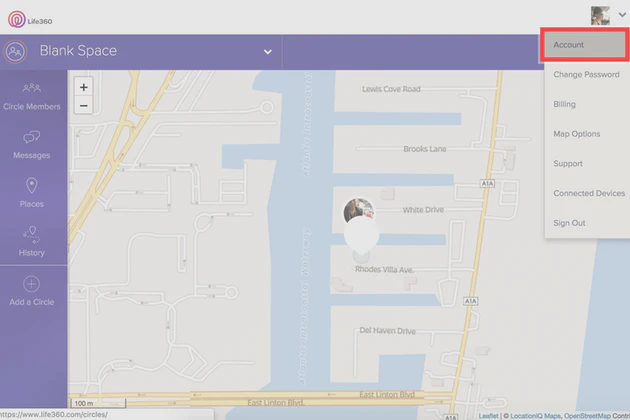
Source: deletemydata.io - Then, a screen will appear that you have to click on, I want to delete my Life360 account.
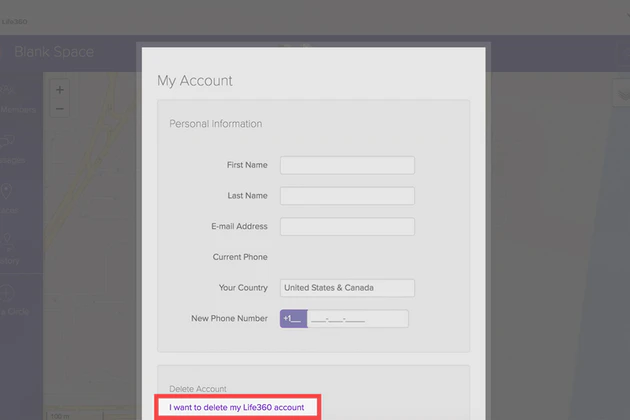
Source: deletemydata.io - Now, type your first name and press Delete Account.
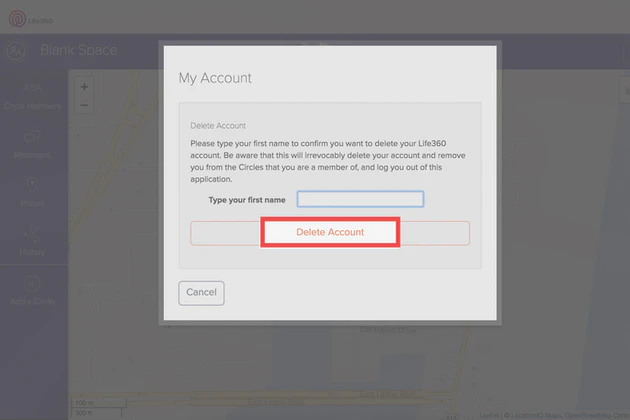
Source: deletemydata.io
Delete via App
Deleting via an app from your android phones and iOS is similar and simple. So, follow the following steps below.
- Open your Life360 app.
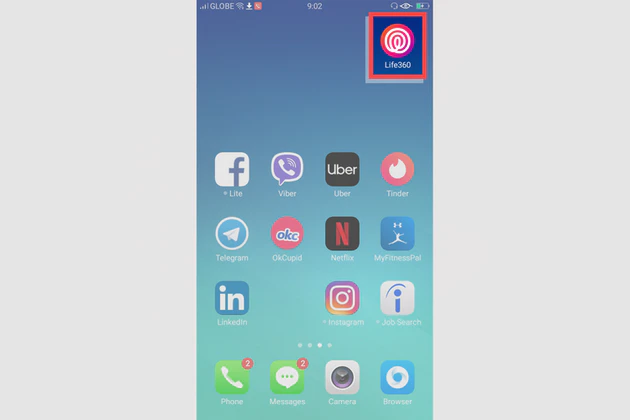
Source: deletemydata.io - On the top left, tap on the three bars icon.
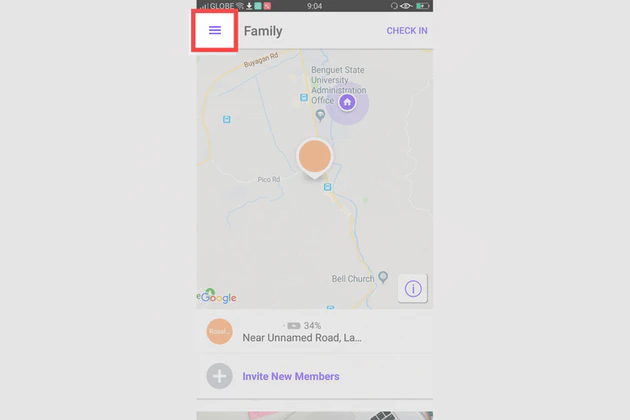
Source: deletemydata.io - Find Settings and click on it.
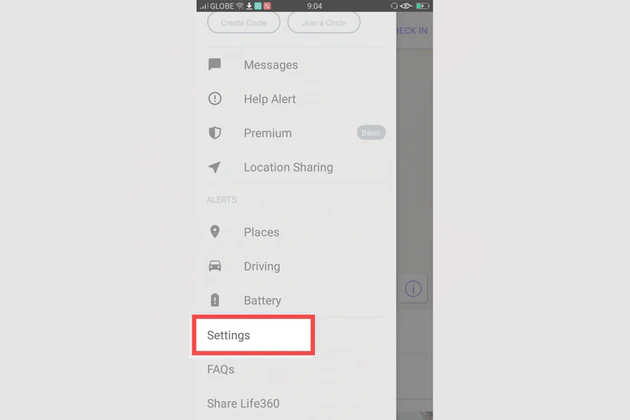
Source: deletemydata.io - Go to Account.
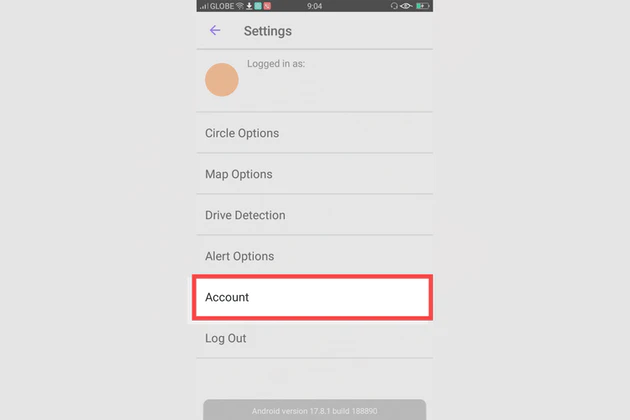
Source: deletemydata.io - Select Delete Account from the list.
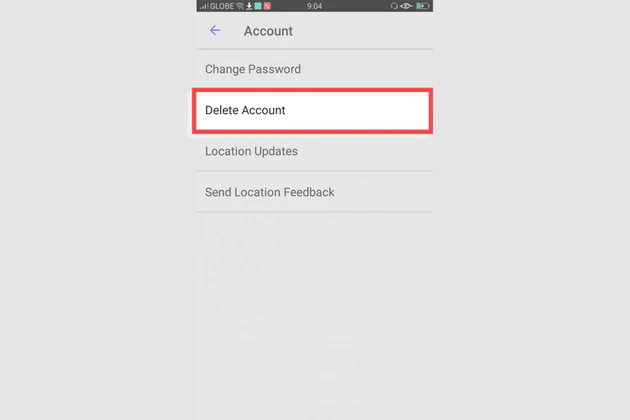
Source: deletemydata.io - Then, tap on Yes, Continue to confirm the deletion.
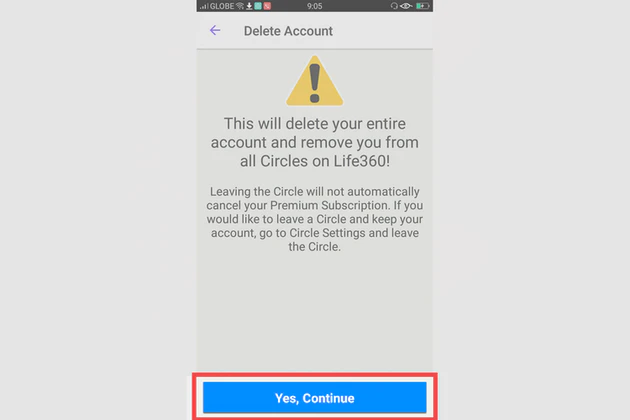
Source: deletemydata.io - Again, press Okay.
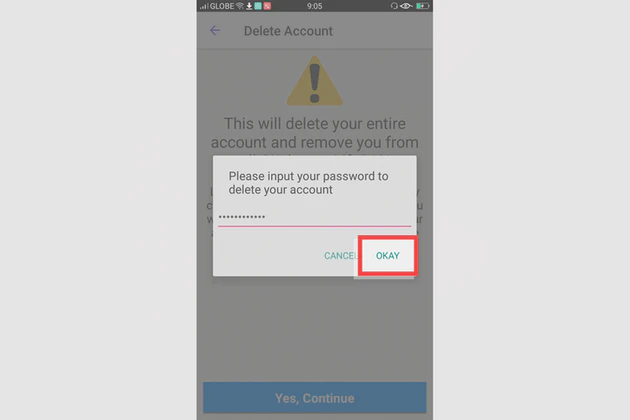
Source: deletemydata.io - A list of reasons will appear asking why you’re deleting your account. Choose any of them and click on Delete Account.

Source: deletemydata.io - At last, tap Yes.
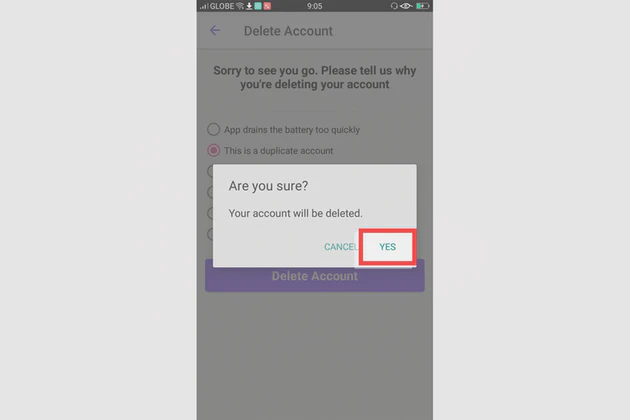
Source: deletemydata.io
What Happens When Someone Gets Deleted from a Circle in Life360?
If you have been removed from a circle in life360 or if you want to delete someone from a circle, then you should know what happens after that. The creator or administrator of the circle has the authority to delete any member of the circle. Although your profile, history, and other data will not be lost, you won’t be able to share your location within that circle. It means the information won’t be available within that specific circle. If you are removed from a circle, you will be notified saying you’ve been excluded.
How to Delete a Circle Member and Circle?
You should have the administrative authority or log in as an administrator to delete your circle member. If yes, then follow these steps:
- Go to the Settings and navigate through Circle Management.
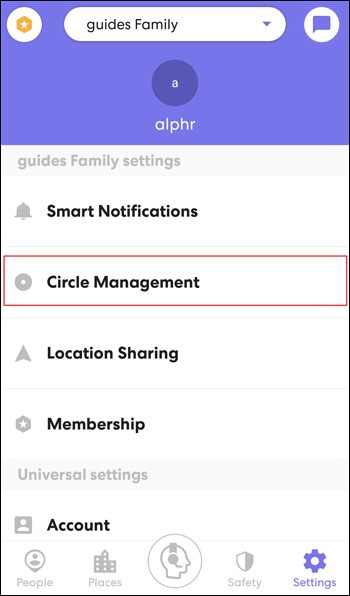
Source: alphr.com - You may have multiple circles, so tap on that featured member circle and select Delete Circle Members.
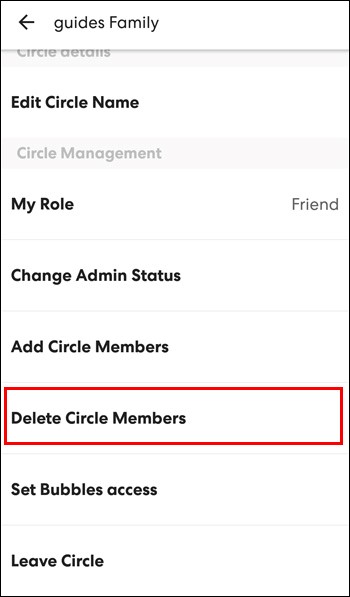
Source: alphr.com - A member list will appear, choose the member you want to remove. Then, Confirm your choice. In this way, you can delete circle members.
- If you want to delete the circle, then follow the above three steps, and after that select, all the members list and delete them.
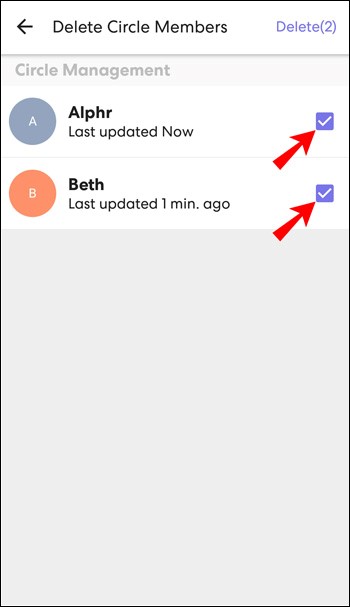
Source: alphr.com - Click on Save or Done to make changes. It will delete the circle.
This way you can delete circle members instantly though you won’t be able to access their location history.
How to Stop Life360 from Tracking you?
If you disable your phone’s GPS signal, it will alert your circle members or family members. You can try the following methods to stop life360 from tracking your location without anyone knowing.
1. Turn Off Location Sharing
The fastest way to stop life360 from tracking you is by disabling your location sharing directly via the life360 app. You can follow these steps to disable your location sharing.
- Click on the Life360 app and go to the Setting.
- Then, go to Circle Switcher at the top corner and choose those Circles from whom you want to stop sharing your location.
- Click on Options, and hit the Location Sharing button.
- Now, move the slider to turn off the location sharing. This will instantly pause your location within the selected Circles.
Note: Your location will be paused and your circle member will know that you have turned off your location. But if you click Check In button, your location will get updated in all circles even though you have disabled your location. Further, if you get the Help Alert button, The location sharing will be back for that circle.
2. Location Spoofing
The other way is to fake your location on life360. There are some tools like iMyFone AnyTo GPS spoofer tool, and Tenorshare iAnyGo for both android and iOS that can help you with that. You can change GPS location immediately to anywhere. Moreover, it will make life360 believe about the changed location without any doubt. Your circle members won’t be able to track your real location.
3. Turn On Airplane Mode or Disable GPS
You can stop your location tracking by turning your Airplane Mode. This flight mode will pause your GPS location along with an internet or data connection. A white flag will appear with your last location after you’ve turned on the flight mode. So, this can be a good choice to stop life360 to track your location. For this, open Control Center> Tap the Airplane button to turn it on. Another method is to open Settings> select Airplane Mode.
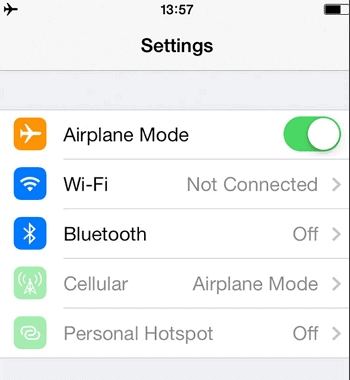
You can disable your GPS on your smartphone to hide your location. For smartphones, go to the phone’s Settings>Privacy>Find Location>Disable location tracking. For iOS users, open Setting>Personal>Click on Location services>Disable GPS.
4. Delete Life360 Account
The best way to stop you from tracking is by deleting the life360 account. If you just delete the life360 app, the location will be paused and show your last location, which means it is not that effective. But if you permanently delete your account, the entire location history and data will be removed. You should cancel subscriptions prior to the deletion process.
5. Use Burner Phone
Another method is the use of burner phones (disposable with extra security features and keep identity anonymous). Install the Life360 app on the burner phone, then log in with the same account, but remember to log out of your account from your original phone.
Now you can delete the app from your original phone. But you won’t be getting messages and notifications from your circle on your original phone.
How to Delete your Life360 History?
Life360 stores all your location history, driving events, and other data. If you’re not a premium user then, your only two days movement history will be available to viewers. But, if you have paid subscriptions, the viewers can access the history of the last 30 days. However, life360 stores last 30 days’ history whether you’re paying or not.
The important question here is Can I delete life360 history?
Yes! you can, but it might not be effective. The only way to completely remove your history is to delete your life360 account. Even if you leave a circle, other members will get notified that you’re no longer connected. Life360 tracks your battery status too so, it is a little difficult to get rid of it.
One method is to remove your account from a circle, which will fully delete your history from them.
How to Find out if someone has Turned Off his/her Location?
If someone has turned off their location, you will get a message like “Location Paused”. The location can be paused when someone does not want to be located, when the location lack update due to a network problem, or if the battery is less than 20%. Further, if you delete your account, your circle member will not be able to find your profile and locate you.
How to Find if Someone Deleted their Life360 Account?
Life360 app does not notify you if someone has deleted their account. But you can tell if someone has deleted their life360 account easily as the user location will stop updating and there might be a message that says it’s temporarily off. However, it might not be the case as the location can lack updates if there is no network if the battery is under 20%, and also if the user decides to disable tracking. In case you want to confirm if someone has deleted their account, then check the People menu. If you do not find the user’s profile picture and can not check their stats, then you can be sure that the user has deleted their life360 account. Likewise, you won’t be able to find them on the map.
Thus, this article has everything to know about the life360 app. You can delete the life360 account by using the above methods.